What is Local File Inclusion? How It Works & Examples
Twingate Team
•
Aug 1, 2024
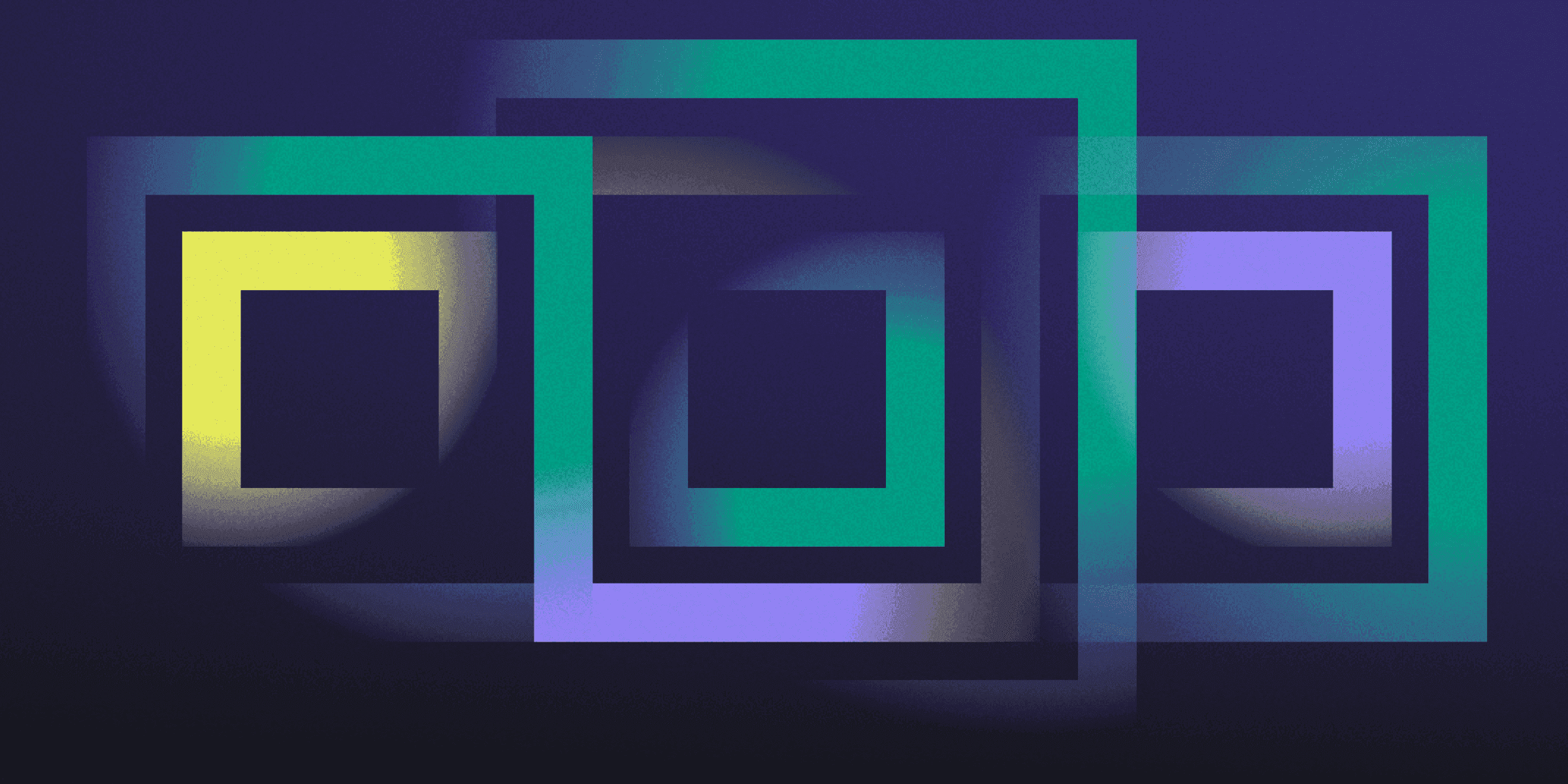
Local File Inclusion (LFI) is a web vulnerability that allows attackers to trick a web application into exposing or running files on the web server. This vulnerability arises when an application uses the path to a file as input and treats this input as trusted. By exploiting this, attackers can include local files in the include statement, potentially leading to severe consequences.
Unlike Remote File Inclusion (RFI), which involves remote files, LFI is confined to local files on the server. Despite this limitation, LFI can still be dangerous, enabling attackers to access sensitive information, execute code, or perform other malicious activities. Understanding LFI is crucial for maintaining robust web application security.
How does Local File Inclusion Work?
Local File Inclusion (LFI) works by exploiting the way web applications handle file paths. When an application uses user-supplied input to construct file paths without proper validation, it opens the door for attackers to manipulate these paths. For instance, an attacker might alter a URL parameter from file=home.php to file=../../etc/passwd, tricking the server into including and displaying the contents of the /etc/passwd file.
The core of LFI exploitation lies in improper input validation. Web applications often use server-side scripting languages to include files dynamically. If the application does not sanitize the input, attackers can inject directory traversal sequences like ../ to navigate the file system and access unauthorized files. This manipulation can lead to the inclusion of sensitive or malicious files, depending on the server's configuration and the application's logic.
Additionally, web server configurations can impact the severity of LFI vulnerabilities. For example, PHP's allow_url_include setting, if enabled, can escalate LFI to remote code execution by allowing the inclusion of files from external sources. Properly configuring the server and validating user inputs are crucial steps in mitigating the risks associated with LFI.
What are Examples of Local File Inclusion?
Examples of Local File Inclusion (LFI) attacks often involve manipulating URL parameters to access sensitive files. For instance, an attacker might change a URL from https://example-site.com/?module=contact.php to https://example-site.com/?module=/etc/passwd, thereby accessing the server's password file. Another common technique is null byte injection, where a URL like https://example-site.com/preview.php?file=../../../../../passwd%00 is used to bypass security checks by terminating the string early.
Path and dot truncation is another method used in LFI attacks. This involves using a long file path, such as https://example-site.com/?module=../../../../../../../../etc/passwd, to bypass filename length restrictions and access sensitive files. These examples highlight the various ways attackers can exploit LFI vulnerabilities to gain unauthorized access to critical information on a server.
What are the Potential Risks of Local File Inclusion?
Understanding the potential risks of Local File Inclusion (LFI) is crucial for any organization. Here are some of the key risks associated with this vulnerability:
Unauthorized Access to Sensitive Files: Attackers can exploit LFI to access confidential files on the server, such as configuration files, which may contain sensitive information.
Data Leakage: LFI can lead to the exposure of sensitive data, including user credentials and personal information, which can be used for further attacks.
Remote Code Execution: In some cases, LFI can be escalated to remote code execution, allowing attackers to run arbitrary code on the server and potentially take full control.
Privilege Escalation: By accessing sensitive files, attackers can gather information that may help them escalate their privileges within the system.
Network Compromise: Exploiting LFI can provide attackers with a foothold in the network, enabling them to launch additional attacks and move laterally within the infrastructure.
How can you Protect Against Local File Inclusion?
Protecting against Local File Inclusion (LFI) requires a multi-faceted approach. Here are some key strategies:
Input Validation: Always validate and sanitize user inputs. Use a whitelist of allowed file names and paths to ensure only safe files are included.
Least Privilege Access: Implement least privilege access controls to restrict the web application's permissions, minimizing the potential impact of an LFI attack.
Secure Coding Practices: Avoid using user-supplied input in file system APIs. Instead, maintain an allow list of files that can be included.
Regular Security Audits: Conduct continuous security testing and regular audits to identify and remediate vulnerabilities before they can be exploited.
Web Application Firewalls (WAFs): Deploy WAFs to filter and monitor HTTP requests, blocking malicious inputs that could exploit LFI vulnerabilities.
Rapidly implement a modern Zero Trust network that is more secure and maintainable than VPNs.
What is Local File Inclusion? How It Works & Examples
Twingate Team
•
Aug 1, 2024
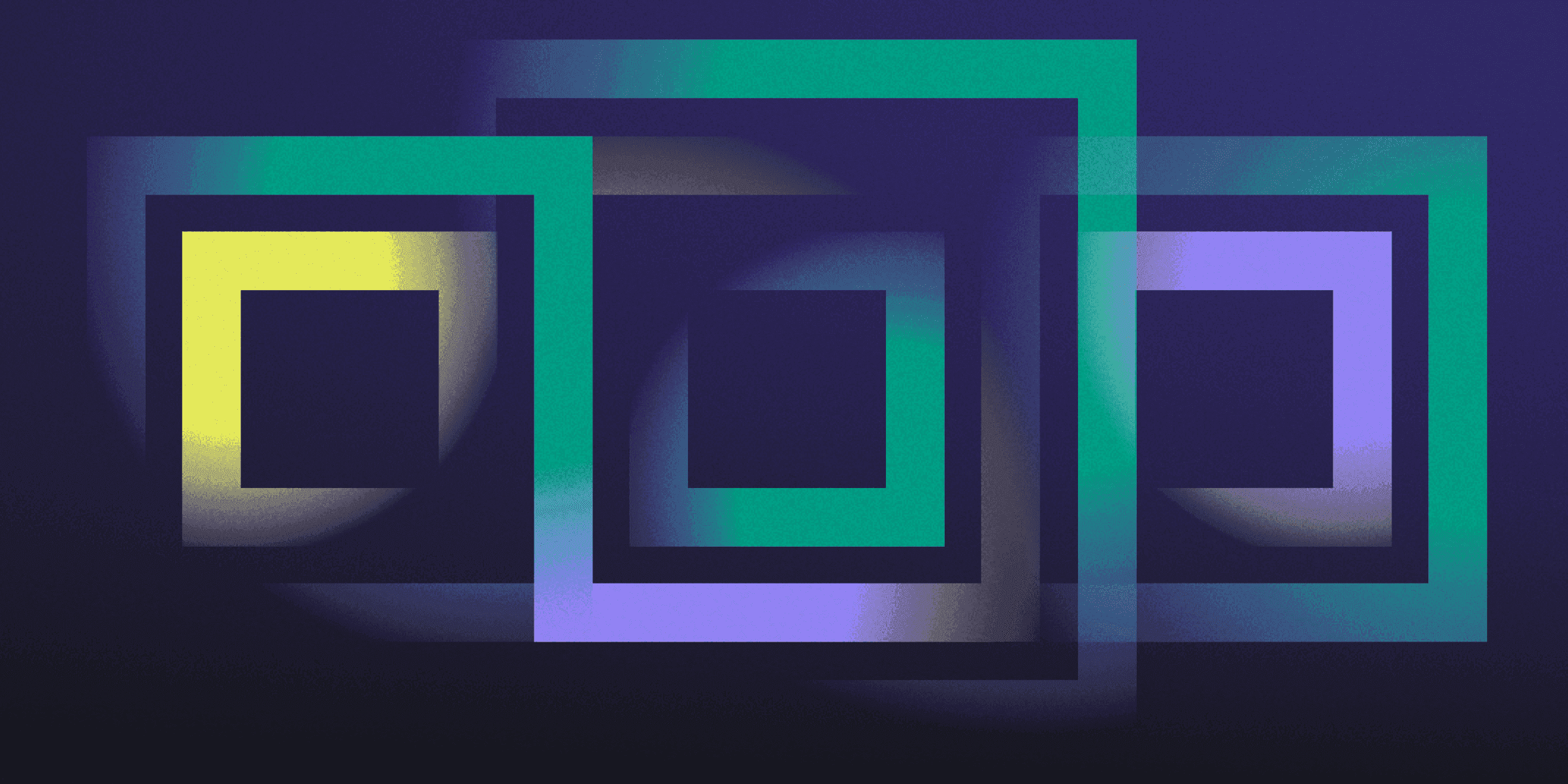
Local File Inclusion (LFI) is a web vulnerability that allows attackers to trick a web application into exposing or running files on the web server. This vulnerability arises when an application uses the path to a file as input and treats this input as trusted. By exploiting this, attackers can include local files in the include statement, potentially leading to severe consequences.
Unlike Remote File Inclusion (RFI), which involves remote files, LFI is confined to local files on the server. Despite this limitation, LFI can still be dangerous, enabling attackers to access sensitive information, execute code, or perform other malicious activities. Understanding LFI is crucial for maintaining robust web application security.
How does Local File Inclusion Work?
Local File Inclusion (LFI) works by exploiting the way web applications handle file paths. When an application uses user-supplied input to construct file paths without proper validation, it opens the door for attackers to manipulate these paths. For instance, an attacker might alter a URL parameter from file=home.php to file=../../etc/passwd, tricking the server into including and displaying the contents of the /etc/passwd file.
The core of LFI exploitation lies in improper input validation. Web applications often use server-side scripting languages to include files dynamically. If the application does not sanitize the input, attackers can inject directory traversal sequences like ../ to navigate the file system and access unauthorized files. This manipulation can lead to the inclusion of sensitive or malicious files, depending on the server's configuration and the application's logic.
Additionally, web server configurations can impact the severity of LFI vulnerabilities. For example, PHP's allow_url_include setting, if enabled, can escalate LFI to remote code execution by allowing the inclusion of files from external sources. Properly configuring the server and validating user inputs are crucial steps in mitigating the risks associated with LFI.
What are Examples of Local File Inclusion?
Examples of Local File Inclusion (LFI) attacks often involve manipulating URL parameters to access sensitive files. For instance, an attacker might change a URL from https://example-site.com/?module=contact.php to https://example-site.com/?module=/etc/passwd, thereby accessing the server's password file. Another common technique is null byte injection, where a URL like https://example-site.com/preview.php?file=../../../../../passwd%00 is used to bypass security checks by terminating the string early.
Path and dot truncation is another method used in LFI attacks. This involves using a long file path, such as https://example-site.com/?module=../../../../../../../../etc/passwd, to bypass filename length restrictions and access sensitive files. These examples highlight the various ways attackers can exploit LFI vulnerabilities to gain unauthorized access to critical information on a server.
What are the Potential Risks of Local File Inclusion?
Understanding the potential risks of Local File Inclusion (LFI) is crucial for any organization. Here are some of the key risks associated with this vulnerability:
Unauthorized Access to Sensitive Files: Attackers can exploit LFI to access confidential files on the server, such as configuration files, which may contain sensitive information.
Data Leakage: LFI can lead to the exposure of sensitive data, including user credentials and personal information, which can be used for further attacks.
Remote Code Execution: In some cases, LFI can be escalated to remote code execution, allowing attackers to run arbitrary code on the server and potentially take full control.
Privilege Escalation: By accessing sensitive files, attackers can gather information that may help them escalate their privileges within the system.
Network Compromise: Exploiting LFI can provide attackers with a foothold in the network, enabling them to launch additional attacks and move laterally within the infrastructure.
How can you Protect Against Local File Inclusion?
Protecting against Local File Inclusion (LFI) requires a multi-faceted approach. Here are some key strategies:
Input Validation: Always validate and sanitize user inputs. Use a whitelist of allowed file names and paths to ensure only safe files are included.
Least Privilege Access: Implement least privilege access controls to restrict the web application's permissions, minimizing the potential impact of an LFI attack.
Secure Coding Practices: Avoid using user-supplied input in file system APIs. Instead, maintain an allow list of files that can be included.
Regular Security Audits: Conduct continuous security testing and regular audits to identify and remediate vulnerabilities before they can be exploited.
Web Application Firewalls (WAFs): Deploy WAFs to filter and monitor HTTP requests, blocking malicious inputs that could exploit LFI vulnerabilities.
Rapidly implement a modern Zero Trust network that is more secure and maintainable than VPNs.
What is Local File Inclusion? How It Works & Examples
Twingate Team
•
Aug 1, 2024
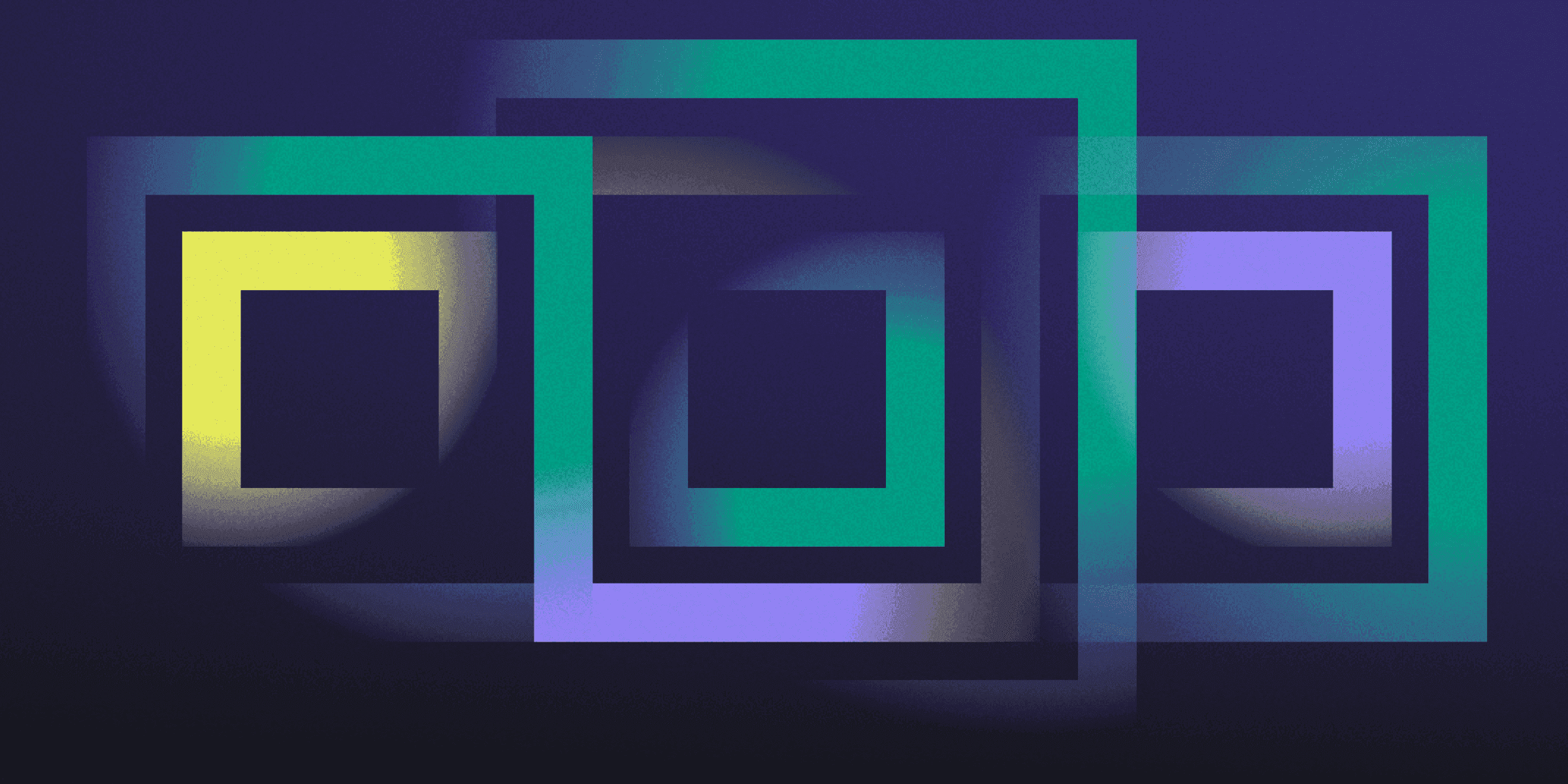
Local File Inclusion (LFI) is a web vulnerability that allows attackers to trick a web application into exposing or running files on the web server. This vulnerability arises when an application uses the path to a file as input and treats this input as trusted. By exploiting this, attackers can include local files in the include statement, potentially leading to severe consequences.
Unlike Remote File Inclusion (RFI), which involves remote files, LFI is confined to local files on the server. Despite this limitation, LFI can still be dangerous, enabling attackers to access sensitive information, execute code, or perform other malicious activities. Understanding LFI is crucial for maintaining robust web application security.
How does Local File Inclusion Work?
Local File Inclusion (LFI) works by exploiting the way web applications handle file paths. When an application uses user-supplied input to construct file paths without proper validation, it opens the door for attackers to manipulate these paths. For instance, an attacker might alter a URL parameter from file=home.php to file=../../etc/passwd, tricking the server into including and displaying the contents of the /etc/passwd file.
The core of LFI exploitation lies in improper input validation. Web applications often use server-side scripting languages to include files dynamically. If the application does not sanitize the input, attackers can inject directory traversal sequences like ../ to navigate the file system and access unauthorized files. This manipulation can lead to the inclusion of sensitive or malicious files, depending on the server's configuration and the application's logic.
Additionally, web server configurations can impact the severity of LFI vulnerabilities. For example, PHP's allow_url_include setting, if enabled, can escalate LFI to remote code execution by allowing the inclusion of files from external sources. Properly configuring the server and validating user inputs are crucial steps in mitigating the risks associated with LFI.
What are Examples of Local File Inclusion?
Examples of Local File Inclusion (LFI) attacks often involve manipulating URL parameters to access sensitive files. For instance, an attacker might change a URL from https://example-site.com/?module=contact.php to https://example-site.com/?module=/etc/passwd, thereby accessing the server's password file. Another common technique is null byte injection, where a URL like https://example-site.com/preview.php?file=../../../../../passwd%00 is used to bypass security checks by terminating the string early.
Path and dot truncation is another method used in LFI attacks. This involves using a long file path, such as https://example-site.com/?module=../../../../../../../../etc/passwd, to bypass filename length restrictions and access sensitive files. These examples highlight the various ways attackers can exploit LFI vulnerabilities to gain unauthorized access to critical information on a server.
What are the Potential Risks of Local File Inclusion?
Understanding the potential risks of Local File Inclusion (LFI) is crucial for any organization. Here are some of the key risks associated with this vulnerability:
Unauthorized Access to Sensitive Files: Attackers can exploit LFI to access confidential files on the server, such as configuration files, which may contain sensitive information.
Data Leakage: LFI can lead to the exposure of sensitive data, including user credentials and personal information, which can be used for further attacks.
Remote Code Execution: In some cases, LFI can be escalated to remote code execution, allowing attackers to run arbitrary code on the server and potentially take full control.
Privilege Escalation: By accessing sensitive files, attackers can gather information that may help them escalate their privileges within the system.
Network Compromise: Exploiting LFI can provide attackers with a foothold in the network, enabling them to launch additional attacks and move laterally within the infrastructure.
How can you Protect Against Local File Inclusion?
Protecting against Local File Inclusion (LFI) requires a multi-faceted approach. Here are some key strategies:
Input Validation: Always validate and sanitize user inputs. Use a whitelist of allowed file names and paths to ensure only safe files are included.
Least Privilege Access: Implement least privilege access controls to restrict the web application's permissions, minimizing the potential impact of an LFI attack.
Secure Coding Practices: Avoid using user-supplied input in file system APIs. Instead, maintain an allow list of files that can be included.
Regular Security Audits: Conduct continuous security testing and regular audits to identify and remediate vulnerabilities before they can be exploited.
Web Application Firewalls (WAFs): Deploy WAFs to filter and monitor HTTP requests, blocking malicious inputs that could exploit LFI vulnerabilities.
Solutions
Solutions
The VPN replacement your workforce will love.
Solutions